Let’s talk about real-time annotation tools!
We’ve got a thorough look at the market of annotation tools and picked the most capable solutions that enable teams to streamline their workflow through amazing collaboration features.
In this blog post, we discuss:
- The most common use cases for annotation tools
- Today’s best annotation tools, their functionality, features, and pricing
But first, let’s clarify the basics.
Disclaimer: The information presented in this article was collected from publicly available sources as of this blog post’s publication date, February 6, 2024.
Table of contents
What is an annotation tool?
An annotation tool is a piece of software that enables users to add digital sticky notes and commentaries or digital annotations to different types of file formats, including:
- Images
- Websites
- Spreadsheets
- HTML files
- Videos
- PowerPoint presentations
- Design files
Furthermore, annotation tools streamline the quality control process within teams and enable users to provide contextual, granular feedback by leaving comments right in the section that needs edits.
This approach boosts productivity as it eliminates the need for constantly sending files back and forth for reviewing and proofing.
Plus, it opens up opportunities for team members to collaborate in real-time in an increasingly digital environment.
How does it work?
Let’s say we’re part of the design team that created the imagery to promote the new iPhone 13 Pro.
Before we can add this image to the website, it would need to be approved by our manager.
Instead of sending the file over email, we’d use MarkUp.io to submit our work for review.
To illustrate the process and give you a better idea of how an annotation tool works, we created a markup with the design file.
As you can see, our ‘manager’ left some comments to tell us what needs to be changed.

The best part?
Using an annotation tool means that we’re able to see everything as it happens.
Not only can we view the comments in real time, but we can see the exact elements that need improvement.
Alright, you might be thinking to yourself. That’s just one use case, and it’s pretty basic.
I hear you!
What else could we use an annotation tool for?
Let’s have a look at the most common use cases for annotation tools.
6 most common use cases for annotation tools
There are multiple annotation types for different purposes. What all of them have in common is their ability to make proofing projects painless.
This means no more “as per my last email;” there won’t be any need. You’ll get contextual feedback that is easy to implement.
Today, we’re going to look at:
- Image annotations
- Video annotations
- PDF annotations
- Audio annotations
- HTML annotations
- Website annotations

Now, let’s have a closer look at the six most common instances where you would need an annotation tool.
1. Image annotation
Image annotation is essential in our world of graphic design, where 90% of the industry is made up of freelancers.
Can you imagine the collective pain of these designers who are stuck relying on emails for the proofing process?
Fortunately, image annotation tools ensure that designers won’t be overwhelmed by rivers of their own frustrated tears.
For instance, with our tool, MarkUp.io, you can upload images and design files, and submit them for review via a sharable link or email.

Then, the reviewer can click anywhere on the shared image and leave prompt comments with their desired edits.
Super straightforward, isn’t it?

But what if you need help with file types that are a bit more dynamic than static images?
Let’s get into video annotation.
2. Video annotation
Today, video accounts for over 80% of all consumer internet traffic – and that number doesn’t even include all of the projects currently waiting patiently for approval that have been lost in busy inboxes.
That’s where video annotation tools come in.
These tools open up a new world of collaboration opportunities for the video content creators and video editors out there.
That’s why MarkUp.io has developed a video annotation feature, which you can try now (for free!). Video MarkUp gives you the ability to create markups of the most popular video file types (such as MP4, MPEG, AVI, WEBM, Apple ProRes, and MKV).

After you’ve uploaded your video file, you can share it with your team and leave comments anywhere within the video.
Now let’s see what PDF annotations are all about.
3. PDF annotation
Content writers, students, teachers, marketers, and pretty much everyone else that has to write or provide feedback for reports, blog articles, white papers, and other types of content are in dire need of a PDF annotation tool.
Why PDF?
It’s among the most used file formats today. In fact, people are saving 73 million PDF documents on their Google Drive daily!
With the way people continue to flock to PDFs, it almost feels like a religious movement.

The annotation process for a PDF markup is similar to the previous use cases we’ve discussed.

To create a PDF markup, you just need to upload your PDF to MarkUp.io. Then, you can go ahead and leave comments wherever you want inside the document.
4. Audio annotation
Generally, audio annotation is used by data scientists to categorize sounds produced by animals, humans, the environment, etc. with the help of specialized data annotation software (such as Prodigy).

Audio annotation falls under natural language processing (NLP), a subset of artificial intelligence that uses models to train computers to “understand” language through capabilities like speech recognition and natural language generation.
You’ve likely encountered trained NLP models through workflow automation use cases like chatbots, voice recognition systems, virtual assistants, and so on.
5. HTML annotation
There are over 250K new websites being launched every day. That’s over 3 websites created every second!
Imagine how much feedback is necessary for each of these websites — especially in today’s remote-first culture.
How can remote teams shorten feedback loops and cut the time needed to take a website from ideation to the final version?
You already know the answer: HTML annotation.
In MarkUp.io, you can annotate an HTML file by simply pasting your link into the Go URL bar in your workspace.

Then, the tool will automatically create a markup with your HTML document that you can access, share, and add comments to.

So far, we’ve covered a lot of annotation tools that are the foundation of building a great website! For the next use case, we’re going to stick around that same register — web development.
6. Website annotation
Even after a website is live, the web developer’s job is never done. There are always updates and changes to be made to keep the website relevant.
That’s where web annotations come in.
Think of this type of annotation as bookmarking a web page and adding comments right there in your web browser.
This is exactly how MarkUp.io’s Chrome extension works; you click on it and create a Website MarkUp with the simplicity of bookmarking your favorite web content.

After doing so, your new MarkUp will be automatically displayed in your workspace. From there, you can start the review and approval process with the necessary commentary.

Now let’s head over to the most popular annotation tools available on today’s market and see which one of them offers the types of annotation your business needs.
The complete annotation tools comparison table
Before we get started with all 11 annotation tools we’ve compiled, let’s see how they stack up against each other in terms of features.
Check it out:

Now that you’ve gotten an overview, let’s get to the best part: the in-depth breakdown of features and pricing for these annotation software solutions.
1. MarkUp.io
First on our list is, well, us: MarkUp.io.
We are a leading visual commenting platform that streamlines creative processes through a myriad of cool and flexible annotation features.
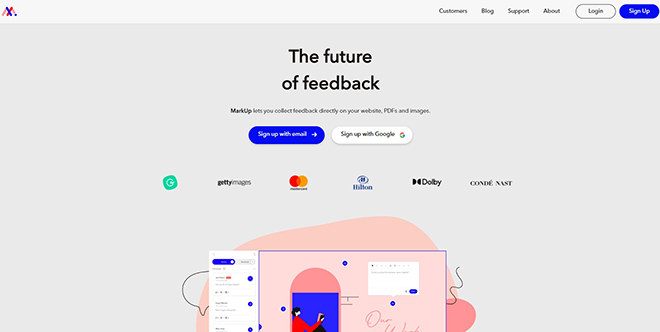
Our tool helps users share, receive, and organize feedback in real-time for a wide range of supported file formats — from PDFs and HTML docs to live websites and videos.
Take a closer look at what we can do for you and your team.
Annotation features breakdown
We base our philosophy on purposeful simplicity, placing the user experience and the ease of use at the tool’s core.
Specifically, all the tools we offer are developed for teams to easily bring all their projects to one place with a click of a button. And we’re not just saying that; you can literally click on the Chrome extension and create a markup of any tab in your browser!
We’re here to help you tame creativity and bridge the gap between ideas and deliverables with features such as:
- Web page annotation, PDF file annotation, image annotation, video annotation
- File sharing via links and email
- Searchable real-time comments
- Drag-and-drop comment attachments in a wide range of file formats, including JPG, JPEG, PNG, SVG, BMP, etc
And more!
Want more good news? Head over to our pricing.
Pricing
In addition to our Free plan, MarkUp.io also offers two subscription options for small to medium-sized teams and enterprises. Check out our pricing here. You can also give our paid features a try by signing up for a free 30-day trial.
2. Pastel
Pastel is an annotation tool developed for marketing professionals.
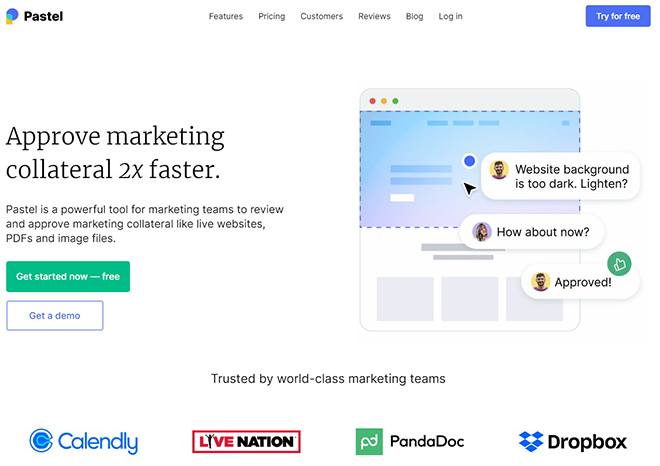
It enables marketing teams to share and get feedback on multiple digital marketing assets, such as live websites, PDFs, and images.
Let’s take a closer look at what this tool can do.
Annotation features breakdown
Pastel offers users the ability to provide feedback using any device, from their browser of choice.
The most relevant Pastel features and capabilities include:
- Real-time comments
- Support for image file attachments within comments
- Label-based comment organization system
- PDF, image, and website annotations
Pastel’s functionality is predominantly focused on streamlining website-building processes.
However, its image and PDF processing capabilities make it useful for a wider range of use cases.
Pricing
Pastel’s pricing structure features four plans, one of which is completely free (but with limited functionality).
The other three pricing plans vary in price by the number of supported users, number of premium projects (canvases), and billing method.
Moreover, a two-week free trial is included for each of the premium plans.

The prices range from $0 to $350 per month as follows:
- The Free Forever plan: Free for 1 user for a 3-day commenting window on canvases
- The Solo plan: $24 per user per month if billed annually; $29 per user per month if billed monthly
- The Studio plan: $83 per month if billed annually, $99 per month if billed monthly for 5 users. For each additional user, you will pay $17 per user per month if billed annually and $20 per user per month if billed monthly
- The Enterprise plan: $350 per month regardless of the billing method for 10 users.
3. Zoho Annotator
Zoho Annotator is a Chrome browser plugin that enables users to review and illustrate ideas on live websites.

Here’s how it works after it’s added to a browser:
Users take screenshots of the site their reviewing and start annotating. When they’re done, the screenshot is shared via a link, Google Drive, or other collaboration tool.
Let’s take a look at what Zoho Annotator has to offer.
Annotation features breakdown
Zoho Annotator’s capabilities are pretty straightforward and easy to use. They include:
- Image annotation
- Live comment
- Conceal to hide sensitive information
- Screen capturing
- Collaboration via shareable links
- Markup tools for annotation
This tool has got a narrow feature portfolio, so it’s ideal for freelance designers and small-to-medium-sized design teams.
Pricing
Good news, guys! Zoho Annotator is free to use. Interested users only have to add the extension to their Chrome browser and they’re good to go.
4. Markup Hero
Markup Hero is a web-focused screenshot and annotation tool.

Markup Hero is a complex, feature-rich annotation software solution that gives users the ability to take screenshots and provide feedback for images, PDFs, and websites.
Annotation features breakdown
In addition to screenshots and comments, Markup Hero supplies its users with multiple collaborative tools that include:
- Image, PDF, and web annotation
- Full website screen capture
- Sharable link-based collaboration
- On-screen drawing
Plus, this tool can be directly integrated into users’ web apps with the help of Markup Hero’s Annotation API.
Of course, not all these features are available for all pricing plans. Let’s take a closer look.
Pricing
Markup Hero’s pricing structure is very straightforward, featuring three pricing plans based on a per-user model.

Two of the three pricing models are free. Overall, their pricing structure works as follows:
- The Sidekick plan: Free; available without creating an account; limited features
- The Hero plan: Free; available upon sign-up; additional features
- The Superhero plan: $4 per user per month if billed annually, $5 per user per month if billed monthly; all features included.
5. GoVisually
GoVisually is a design and video collaboration tool with proofing and annotation features.

GoVisually is suitable for designers, video editors, creators, creative agencies, and marketers.
Let’s see the features that come with the GoVisually annotation software.
Annotation features breakdown
GoVisually supports a wide range of file formats and provides users with multiple collaboration tools to streamline task management and content revision, including:
- Annotation tools for images, PDFs, and videos
- Project sharing via links
- Private and public comments
- Project progress status tracking
This generous tool portfolio is fully available only with the Team pricing plan.
How much is that?
Pricing
GoVisually’s pricing structure is split into several paid plans that can be either billed monthly or annually.

GoVisually doesn’t provide a free version of its software. However, a free two-week trial is available.
In terms of premium plans, GoVisually structured its pricing into four models:
- The Solo plan (not pictured above): $20 per month for one user.
- The Basic plan: $99 per month for five users if billed annually, $130 per month if billed monthly.
- The Professional plan: $125 per month for five users if billed annually, $160 per month if billed monthly.
- The Custom plan: contact them for a quote.
6. Prodigy
Prodigy is quite different from the other annotation tools on this list.
It’s a data annotation tool that leverages active learning and artificial intelligence (AI) to help data scientists analyze data errors and create training and evaluation data for machine learning models.

Plus, Prodigy helps users with data labeling through multiple features.
Annotation features breakdown
The Prodigy data labeling tool facilitates data annotation for natural language processing (NLP) with features such as:
- Named entity recognition
- Text classification for things such as semantic role labeling and sentiment analysis
- Computer vision for image classification and segmentation
- Audio and video annotation
As opposed to the tools we’ve reviewed so far in this post, Prodigy’s data annotator is priced a bit differently.
Pricing
The Prodigy data annotation tool offers two lifetime license-based pricing models with unlimited annotators and 12-month free upgrades.

The two available pricing models are charged per user:
- The Personal plan: $390 per lifetime license for one user
- The Company plan: $490 per user, only available for packs of 5 users; lifetime license issued to the user’s company.
7. Filestage
Filestage is another annotation tool that aims to simplify the process of reviewing and approving creative deliverables.

Furthermore, Filestage offers multiple collaboration and project management tools to help teams share, approve, and deliver content faster.
Annotation features breakdown
From a feature standpoint, Filestage has a jam-packed offering. Its key features include:
- Text document, video, image, website, and audio annotations
- Version tracking and comparison
- Project progress status tracking
- File attachments in comments
Now, let’s see how much all of that costs.
Pricing
Filestage offers three pricing plans that are a flat rate for the first five users.

All four pricing plans can be either billed monthly or annually. If billed yearly, each plan costs 21% less.
The Filestage pricing structure is as follows:
- The Standard plan: Starts at $95 monthly for your first five users.
- The Professional plan: Starts at $195 monthly for your first five users.
- The Enterprise plan: Pricing details available only upon request
8. Frame.io
Frame.io is an Adobe-owned, cloud-based collaboration platform developed mainly for video production teams.

This tool offers users the ability to give and receive live feedback on video content. It is designed for high-volume creators and features multi-team management capabilities.
Annotation features breakdown
Being a video-centered tool, Frame.io offers multiple video annotation features, such as:
- Sequence and frame-based video annotations, image annotations, PDF annotations
- Drawing annotations
- Project approval status management
- Collaboration via shareable links
Now let’s look at pricing.
Pricing
Frame.io offers multiple pricing plans based on a per-user model.

The pricing structure of Frame.io is broken down into four pricing models:
- The Free plan: Free for a maximum of 2 users
- The Pro plan: $15 per user per month for up to 10 users if billed monthly, $13 per user per month if billed annually
- The Team plan: $25 per user per month for up to 15 users if billed monthly, $22 per user per month if billed annually
- The Enterprise plan: Pricing information available only upon request
Now let’s see what tool number nine is about.
9. Annotate
Annotate is a document management, sharing, and annotation tool.

This solution was developed to help professionals in financial services, tech, media, marketing, and education efficiently create, share, receive, review, and approve documents.
Annotation features breakdown
Annotate provides Microsoft Office integration to facilitate document annotation. Moreover, Annotate offers multiple text annotation tools and features, such as:
- Document and PDF annotation
- The ability to highlight text
- Color-coded and topic-based note organization system
- Document version control
Head over to the next section to learn about pricing.
Pricing
Annotate does provide some info about their three pricing models. However, the actual pricing of the paid plans is available only upon request.

But one thing we know for sure is that they feature a free version.
10. Bubbles
Bubbles is a collaboration and file-sharing tool with annotation capabilities.

This tool can be used without an account for asynchronous collaboration. It aims to minimize the need for Zoom meetings and real-time messaging through screen recordings and other collaboration tools.
Have a look at the features offered by Bubbles below.
Annotation features breakdown
Bubbles has a very intuitive, minimalistic interface and easy-to-use features, such as:
- Image annotations
- Screen captures and recordings
- Collaboration via shareable links and email
Pricing
Right now, the Bubbles annotation tool is free; however, the company has plans to introduce a paid Enterprise plan soon.
11. Hypothes.is
Hypothes.is is a social annotation software solution that enables users to make web annotations.
So, it’s quite atypical compared to what we’ve looked at so far.

Specifically, Hypothes.is enables users to highlight text and take and save notes contextually while browsing the web. So, it’s more of an educational tool rather than a business-oriented solution.
However, it can be useful to individuals who do a lot of research as part of their job.
Let’s see what it has to offer.
Hypothes.is features breakdown
According to Wikipedia, Hypothes.is has been referred to as “a peer review layer for the entire Internet” as it encourages people to add comments to online content with the purpose of assessing source credibility.
Moreover, the solution revolves around a reputation-based system for rating users’ comments. That basically means that users can rate other users within the community to establish a user’s trustworthiness.
The most relevant features of Hypothes.is include:
- Web annotation
- PDF annotation
- Text highlights
- Public and private annotations
Let’s put this in terms of costs.
Pricing
Since Hypothes.is is an open-source software solution, it’s available for free.
Over to you
We hope that you’ve now got a better understanding of the annotation software landscape and are ready to take things further.
If your creative workflow includes feedback, comments, approvals, and everything in between, MarkUp.io can be your productivity-boosting ally.
Signup with MarkUp.io and start exploring the power of real-time, seamless collaboration.
Frequently asked questions (FAQs)
Before you go, make sure to take a look at the most frequently asked questions about annotation tools, which we’ve answered for you below. If you can’t find the information you’re looking for, shoot us a message. We’d love to help!
Q1. What are the 3 types of annotations?
The three types of annotations are:
- Manual annotation: Manually adding comments to a piece of content
- Screen annotation: Making annotations on a screen with the help of digital tools
- Collaborative annotation: A literacy strategy that teaches students skills such as critical thinking, collaboration, and writing
Q2. What are the benefits of using annotation tools?
The benefits of using annotation tools include:
- Being able to provide and receive live contextual feedback
- Speeding up the project approval process
- Improving collaboration
- Simplifying task management
Q3. What are the best annotation tools?
Some of the best annotation tools are:
- MarkUp.io
- GoVisually
- Bubbles
- Pastel

