You’ve created a design you know is killer. You show your teammates, and they seem to like it. You ask your manager for their review and get a positive response. You know you’ll need to make a few revisions, but you’re optimistic that your creation is close to what the client wants.
Then, you get their feedback.
This isn’t really what I had in mind…
It needs more ‘wow’ factor…
It feels like something is missing…
Make it more emotional …
Just like that, your brilliant slam dunk turns into a designer’s nightmare. You sigh. Why do so many projects go off the rails once they hit the feedback stage?
While it would be nice for clients and stakeholders to give clear, concise, actionable feedback right out of the gate, the inconvenient truth is that designers need to guide them through that process.
Without further ado, let’s look at the types of comments most likely to cause a designer to throw their computer out the window.
What does bad feedback look like?
There’s constructive criticism. Then, there’s just plain bad feedback.
Constructive criticism helps you work better with your client; bad feedback is vague, directionless, or non-actionable – like the types of comments we’re going over today!
Overall, bad feedback tends to fall into one of four categories:
- Personal opinions or preferences (i.e., not tied to the desired project outcome).
- Untimely comments (AKA feedback given too late in the process, like after the deadline).
- Missing context or contradictory.
- Unclear, vague, and fails to specify what should be changed. 🙃
The good news is that once you know what lousy feedback looks like, it’s easier to fix. Let’s look at the best ways to handle the most common types of bad feedback.
The feedback that leads to endless iterations
You’re redesigning a logo for a new client. You’re on your seventh iteration, and the only feedback you’ve been getting is that each version you’ve submitted isn’t the one yet.

What they say: “I like it, but it’s not there yet … I’ll know it when I see it.”
What they mean: When a client continuously requests more iterations without providing actionable feedback, it may be because their vision is unclear (or completely non-existent).
How to fix it: Follow up with specific questions.
If this is your client’s go-to comment, it’s time for a chat about the types of feedback you need to do your best work (before you end up in the endless feedback loop from Hell).
Start with specific questions to help you understand what they like or dislike about the design. Consider breaking the design into smaller elements: do they not like the color scheme you’re using? Do they find some aspects of the design distracting? Is it just the overall style they dislike?
To avoid the frustrating cycle of coming up with an idea and having it rejected, you need to understand why your first ideas haven’t been successful. Talking through the work you’ve already done can spark a much more constructive conversation than your client’s yes or no answers.
The last-minute feedback
It’s the night before the launch of a new website you’ve designed for a client. Just as you’re shutting down your laptop for the evening, you get an email asking you to change out all the site’s fonts for something different. Your heart stops. You’ll have to work all night updating the fonts, fixing any spacing issues, and updating images that use the old font. The stakeholder disagrees.

What they say: “Sorry for the last-minute change. That shouldn’t take you that long, right?”
What they mean: The client is clearly underestimating the time it takes to update website fonts and hopes you’ll be able to make the requested changes before tomorrow’s deadline.
How to respond: Be transparent about workflow.
For creative collaboration to work, all parties involved must understand the workflow and each team member’s role. Assumptions like this one are frustrating to hear because they can diminish the work you put in as a designer.
Acknowledge the edits you’re being asked to make and weigh them against the project’s outcome. It can be tempting to jump on last-minute changes like this to make your client happy, but good design work takes time – and it’s your job to ensure your client understands that. If the edits are worth making, be specific about the time needed to incorporate these changes and how they will affect the deadline. Your client may be disappointed, but a good client will respect the process.
The feedback that is a necessary evil
You’re working with a stakeholder who requests one small edit each review cycle. Nine review cycles later, you’re asked to revert the asset back to its original design.

What they say: “Do this, change that, and also do this. Hm, now I don’t like it. Can you change it back to the original version?
What they mean: The reviewer is hoping for a better alternative to what they’re seeing but isn’t sure what that alternative should be.
How to fix it: Jump on a call.
Unfortunately, one of the necessary evils of design is presenting iterations that won’t work. Once in a while is fine and even expected. When this happens multiple times in a row, you’ve got a bad feedback loop on your hands.
Before you make another edit, request a call with the stakeholder to understand their reasoning better. Learn what is missing from the design that would make it more useful for them. Ask for examples that display the visual look they’re going for.
To prevent future scenarios like this, consider limiting the number of review cycles that can take place for each project. A standardized feedback process can help the stakeholder be more thorough during the review process and save you from scrapping all of your hard work.
The feedback that wants you to mimic the client’s own design
You’ve just received feedback on a set of ads you designed for a client. Unhappy with your approach, the client has recreated the ads in MS Paint to show you exactly what she wants. The bad news? The ads are now extremely text-heavy and cluttered, and you know they won’t be successful.

What they say: “I made a mockup of what I need in MS Paint. Now I need you to recreate it for me and make it look pretty.”
What they mean: The client is convinced that she knows her customers better than you do, so she’s made an ad that she thinks will resonate with them. However, it’s so long that people will probably skip it.
How to fix it: Inform her of best practices.
Clients may know their business inside-out, but they’ve hired you for your skills and expertise. When clients take on this kind of design work themselves, the result can be something that’s done very naively and from a personal, biased perspective.
As the designer, it’s your job to help the client see outside their point of view. Request a conversation where you can inform your client of best practices to improve the design. You can even present examples of successful assets you’ve designed in the past to (hopefully) bring your client around to your point of view.
Cliche feedback
Your design is so close to being done – your client is happy with the copy, the layout, and other design elements. You have a meeting with them to review the final revisions, and they’re not fully satisfied. Then they ask you to ‘make it pop,’ confirming your suspicions.
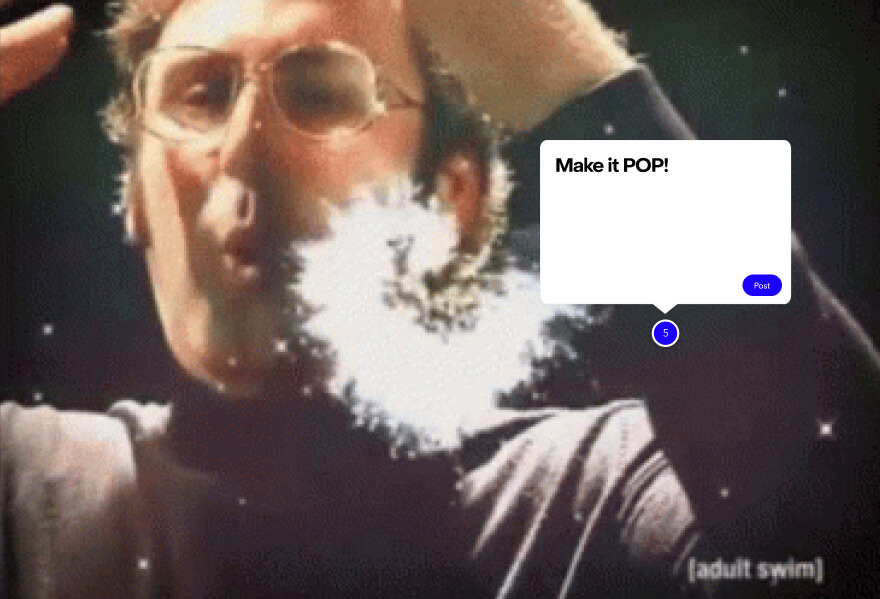
What they say: “It looks great, but can you make it pop?”
What they mean: The stakeholder wants the asset to be more memorable. However, what is memorable to some people isn’t memorable to others.
How to fix it: Dig into the why.
They say you don’t become a true designer until you’re asked to make it pop. And no matter how it’s said (Make it pop! Make it sexy! Make it edgy!), what’s really happening here is not having the right vocabulary to help you see what they’re picturing in their heads.
Feedback should be a conversation, but it’s up to you to clarify how the client can help you create the best designs for them.
Use “why” questions to guide the stakeholder toward describing how they want the design changed (and to give you insights into their perspective). Draw their attention to the colors you’ve used, the fonts, and the size of certain elements. Maybe all they’re really asking you to do is make the colors more intense or make one line of text the focal point of the design.
Asking questions will help the stakeholder be more intentional with their feedback, which will help you create a deliverable that matches their needs (and “pops” … whatever that means).
Inflexible feedback
You’re redesigning a website for a client. However, the branding elements you’re handed were created by the client’s son, who … clearly isn’t a designer. The client insists they be incorporated into the site’s look and feel, so the burden is on you to make it work.

What they say: “I’m sure you can make this work. You’re a designer.”
What they mean: Clients, who are not designers, often can’t tell the difference between a good design and a bad design. All they know is that you asked for branding elements, which they’ve delivered.
How to fix it: Sometimes, you just have to compromise.
While you should explain why the provided branding elements go against best practices, you can also offer solutions incorporating some elements. This way, your client will feel heard, and you’ll maybe create something salvageable for your portfolio … maybe.
The feedback that contradicts itself
You’re designing a mobile app that aims to get users to click on a specific button. Your client asks you to make the button eye-catching and prominent while blending in with the rest of the design. 🤨

What they say: “I want this to stand out, but make it blend so nobody notices it too much.”
What they mean: The delivery is clumsy, but the intent is clear. They’d like to see the button emphasized in the design but want it to fit in with the look and feel of the app.
How to fix it: Connect the design to the project goals.
Feedback that seemingly contradicts itself can be the most frustrating thing in the world. However, there is something actionable here – it will just take some coaxing to get it out.
List a few options you could create for the client and explain the impact each option will have on visitors to the app. Revisit the project’s goal and the problem this button will solve. Then, you can work together to figure out how best to style the button to achieve its goal.
💫 Bonus design headache: directions that aren’t directions at all
You’re an in-house designer who’s asked to design a new email. The stakeholder sends you the copy that needs to be included but leaves the conceptualization of the design up to you.

What they say: “You can go crazy with the design!”
What they mean: While the stakeholder seemingly indicates that they trust your design expertise, they expect you to make decisions on their behalf. In this situation, they may be disappointed about the end result because they didn’t start with clear expectations of what they wanted.
How to fix it: Implement a creative brief.
Everyone has an opinion, even when they think they don’t. It can be helpful to discuss expectations before you get to work so you can avoid having to start over from scratch later in the project lifecycle (when it’s much more time-consuming to do so).
If you’re not already working with creative briefs, now is the time to start. Having the stakeholder fill out a detailed brief will help you better understand what they want from the project, saving time and effort for both of you.
If you’re charging per project or have a steep deadline, don’t forget to add a clause about reviews and approvals! This will help you set expectations for the project timeline and ensure you don’t get sucked into another endless feedback loop.
Take control of your feedback loop
Bad feedback happens, but it doesn’t need to be your future.
Designers worldwide use MarkUp.io to collect visual, contextual, and easy-to-understand feedback.
Start saving time on your review cycles. Sign up for a free trial of MarkUp.io to get started!

