Have you ever been stuck in an approval workflow that never ends?
We’ve all been here before: you pour your soul into a project. The final draft is a masterpiece… well, at least in your eyes.
Seven rounds of revision later, project sign-off is nowhere in sight. Instead, your inbox pings every few minutes with yet another nitpicky comment from Reviewers A, B, and C.
You’re drowning in reviews and things don’t seem like they’ll ever improve. That is until you find our guide on how to create an effective approval workflow.
Today, we’ll show you how to avoid unproductive feedback sessions, contradictory reviews, and missed deadlines that result from an inefficient approval process.
Let’s start from the top with some basics!
Table of Contents
- What’s an approval workflow?
- Why is establishing an approval workflow important?
- 5 steps for the approval workflow process
- 3 tips for an effective approval workflow
What’s an approval workflow?
How many rounds of revision do your projects typically undergo? If you don’t have an answer, that’s okay. It just means that your approval process could be more efficient.
An approval workflow is a series of processes that projects go through before going live. Simply put, approval workflows define all the rounds of revision requests and iterations a deliverable must pass before sign-off and publishing.
Ideally, each creative team should have a standardized approval workflow so all their projects get reviewed and signed off smoothly.
To be more specific, creative agencies, marketers, advertisers, copywriters, designers, and other creative professionals should establish a standard approval workflow they can follow working on any project.
For instance, a writer’s approval workflow template could follow a structure like this one:
- First draft
- Editor’s review
- Second draft (if necessary)
- Second editor’s review (if necessary)
- Proofreader’s review
- Third draft
- Client review
- Final draft
In this case, the writer knows exactly what business processes they need to follow before their work is approved. Plus, they have a pretty transparent overview of who does what (and at what point in the process).
Creatives are not the only ones that benefit from having an approval workflow in place. For example, any team may need to configure an approval process for document management, invoice approval, purchase order approvals, and so on.
Basically, any activity that needs to be approved by management can follow a standardized workflow.
However, approval workflows are a must for creative professionals (rather than a nice-to-have).
But how is this workflow helpful and why is it important?
Why is establishing an approval workflow important?
Establishing an approval workflow is important, mainly because it helps teams get projects signed off faster.
Additionally, an efficient approval workflow helps teams:
- Save time and money
- Focus better on their tasks and responsibilities
- Build workflow transparency
- Achieve workflow automation
- Improve time management

The key word here is efficient (which we’ll get to what those kinds of approval workflows look like in a second). What you need to know now is that the following benefits can only be harvested when you’re ready to ditch email approval requests for good. 😏
Email feedback is like a huge boulder that blocks the traffic on a highway. A boulder can have many uses. For example, you can place it in a park or garden for aesthetic reasons. But putting it in the middle of the road doesn’t make any sense, does it?
The same goes for email. Use it to sum up meetings or communicate sensitive information. Don’t make it part of a time-sensitive dynamic process like an approval workflow.
Pro Tip: Read our blog post on asynchronous communication to learn more about the benefits, downsides, and use cases of asynchronous communication tools like email.
Now that you’ve promised to stop using email in your approval workflow, let’s go back to the benefits of having a streamlined approval process.
1. Saves time and money
We know how frustrating it is to make a requested change to a project, only to be asked to undo it in a later round of revision. Sometimes, that’s just part of the creative process. But when it happens over and over, it’s time to reevaluate your feedback process.
An efficient approval workflow helps creatives avoid the pitfalls of conflicting reviews and feedback silos.
When approvers’ revision requests are collected and organized in one place, employees can ask for clarifications when they see contradicting reviews. This way, they’ll avoid wasting time undoing implemented changes because the next approver didn’t agree with the first.
Approval workflows bring everyone on the same page and prompt them to speak the same language.
Let’s say you’re a video editor using MarkUp.io as part of your approval process. Your process could look like this:
- Drag and drop your video onto the platform to create a Video MarkUp
- Share the Video MarkUp with the reviewers on your team via the Share Link
- The reviewers pin pixel-accurate comments to your work with precise feedback
- The other reviewers can respond to feedback comments in threads if in disagreement with what another reviewer has said
- Before enacting changes, you can tag reviewers in a comment to clarify what you should do
Without the need for a creative middleman, the ability to settle contradicting points of view quickly leads to time savings.
With all the time saved, creatives and stakeholders alike can focus on value-added tasks that further contribute to the company’s bottom line.
2. Allows team members to focus on their responsibilities
Perfectionism and multitasking are productivity killers.
Luckily, having multiple reviews following what a creative would name a final draft can be a reassuring safety net.
Let’s go back to the writer’s example we discussed earlier. Their approval workflow included three reviews before the official client review. Two reviews were made by the editor and the final review was done by the proofreader.
In this case, a writer can use the first two rounds of revision to focus wholly on being creative rather than obsessing over grammar and punctuation.
The same logic applies to designers, marketers, and other creative professionals. Knowing that it’s standard procedure to have multiple reviews before getting a project in front of a client reduces any undue pressure creators feel to deliver perfect work.
In turn, professionals become more productive and focus on what they do best.
3. Helps build transparent and effective workflow processes
How many times have you been forced to work a late night because you were stuck waiting for an asset from someone else who can’t seem to manage their time effectively?
Before you assume that the person you’re working with is being lazy or irresponsible, consider the possibility that they simply don’t know how much time is needed to do your part of the project.
When a creative team has a step-by-step approval workflow in place, every team member is aware of who does what and, most importantly, how their work affects others.
When employees know the process their work undergoes, they become more mindful of where and when to deliver it.
As a result, time management improves, and accountability increases.
After all, nobody wants to be the bottleneck (… we hope 😳).
4. Streamlines and automates workflow
Approval workflows are the last stage in a project’s creative process—from initial ideation to final approval.
By using a feedback tool like MarkUp.io to make the approval process more transparent, projects will be delivered on time and the whole creative process will become much more efficient.
Now let’s take a look at how you can benefit from a standardized approval process by following five easy steps.
5 steps for the approval workflow process
Now for the good part: making a great approval workflow process.
Below, we’ll walk you through the five steps you should follow to avoid missing any more due dates because of lengthy and disorganized feedback sessions.
Without further ado, here’s the first step:
Step #1: Choose the right approval tool
We’re kicking off our list with choosing the right tool for speeding up your feedback loops. This step may not necessarily be part of the approval workflow itself but it has a significant impact on the overall efficiency of the process.
The painful alternative to using approval workflow software is sending feedback through email.
Email reviews are super time-consuming! According to a consumer email survey, employees spend around three hours daily checking their emails. If you add reviews to that, it doesn’t look pretty: spending half a workday reading emails is just not productive.
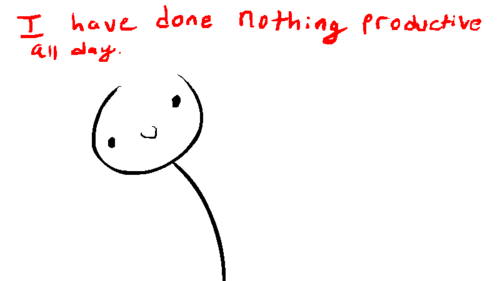
Plus, there’s a high chance that reviewers will have contradicting opinions that are hard to keep track of amid all the walls of text and disparate email chains.
On the other hand, a specialized tool for reviewing, proofing, and approving creative work speeds up reviews, improves creative collaboration, eliminates bottlenecks, and banishes feedback silos.
For instance, MarkUp.io users can:
- Streamline communication through discussion threads
- Provide video explanations that clarify written feedback with our Loom integration
- Document feedback in a secure archive that you and other team members can access any time
- Organize project deliverables in Folders on your MarkUp.io Workspace
- Get email notifications and updates once reviewers add comments to your MarkUps
- Use @mentions to assign teammates to comments
- Control who can access what with account-level permissions
In short, MarkUp.io makes approval workflow management faster and easier.
Tools with similar functionality include:
- Pastel: Helps users collect and provide real-time, contextual feedback and make live copy edits directly on the platform
- Filestage: Allows creative teams to approve creative deliverables, track changes in versions, and collaborate remotely
- Ziflow: Enables users to review creative work, track project approval statuses, and compare versions
Pro Tip: Explore 18 other software solutions in our blog post about design and artwork approval software for creatives.
Step #2: Share your files and docs with stakeholders
Once the creative deliverables have passed all the internal reviews, it’s time to share the files with the stakeholders.
With MarkUp.io, you can share your projects via link or email. To do so, click on the “Share” button in the bottom-right corner of the MarkUp or Folder.
Next, you can copy the MarkUp link and share it directly over Slack or another communication channel or send an invite to reviewers without leaving the platform. For the latter, simply type in the email address of the stakeholder/team member in the “Add emails” field and click “Send.”

Step #3: Get feedback
Once the reviewers gain access to your files, they can pin contextual comments to specific elements with their remarks.
As comments are added to the MarkUps, you’ll get notified over email. Or, you can watch the whole review process unfold in real time — it’s your choice.
Once all collaborators have finished leaving their comments, continue to step number four.
Step #4: Apply necessary changes
Next, implement the feedback you’ve received.
If you’re using MarkUp.io, you can resolve implemented comments so you can keep track of what needs to be changed more easily.
To do so, simply hover over the comments and click on the “Resolve” button.

It’s important to note here that the resolved comments are not deleted. Instead, you can view them any time you want in the “Resolved” tab.
Step #5: Finalize files and docs
Once you have implemented all the feedback you received, go through your work for one last check If everything looks good, submit the final drafts, and mark the project as done.
Simple, right?
Don’t ride off into the sunset yet!
We’ve got three more tips that will help you simplify approval management even further.
3 tips for an effective approval workflow
Before establishing the steps you think your approval workflow should have, there are a few things to keep in mind to ensure your approval system is bulletproof.
Tip #1: Brief reviewers and stakeholders
It’s essential that reviewers know the goals and objectives of each project under review.
Set up a meeting, write an email, or record a Loom to explain your creative brief: what your project is about, what you’re trying to accomplish with it, and the review and approval process you’ll need stakeholders to follow for the project to be delivered on time.
This is also a good opportunity to make sure your approvers are up-to-speed on the tool your team uses for content approvals.
Since it’s important to offer reviewers instructions on how to use your approval workflow platform, choose one that has a close to zero learning curve and doesn’t require downloading extra software or making an account to use (like Markup.io).
Tip #2: Use the SMART goals model
When breaking down a project into multiple sub-tasks, follow the S.M.A.R.T. goals model. S.M.A.R.T. stands for:
- S — Specific (i.e. Mark is in charge of the first internal review)
- M — Measurable (i.e. After Mark’s review, the content shouldn’t have any misspellings)
- A — Achievable (i.e. Mark is qualified for the job as he’s the Editor-in-Chief)
- R — Relevant (i.e. The task is relevant to Mark as he’ll be directly responsible for the outcome of the project)
- T — Time-bound (i.e. The review should be completed by Thursday at 4 PM)
Using this project management technique will help you boost employee productivity and get things done faster.
Tip #3: Consider the order of reviews
Before sharing a doc with stakeholders, you should have a clear idea of who is reviewing it first.
For example, you may want your internal team to give feedback before sharing a doc with external stakeholders.
So, establish a “chain of command” and make sure that everyone on the team is aware of it.
Before we say our goodbyes, we want to help you create a hassle-free approval workflow.
Now over to you
To simplify document approval and content reviews, give MarkUp.io a try.
Our platform features all the tools you need to keep stakeholders and creatives on the same wavelength for faster approvals.
Snag your free 14-day trial with MarkUp.io and make painful approvals a thing of the past!

