How is it April already?
Early 2023 has been all about making your feedback process even better (who are we kidding – it’s always about making your feedback process better).
Over the past few months, the team has made some serious platform updates, giving you more control over your notifications, how you choose to organize your MarkUps, and your workflow in general. To name a few!
Read on for a peek at what’s new in MarkUp.io.
 January 2023
January 2023
Support for large image files. If you regularly work with static screenshots of web pages or need to annotate complex designs, this update is for you. MarkUp.io now supports images over 12,000 pixels, so you can get feedback on all your images (no matter how long they are).
New upload modal. You can now combine or separate files when uploading multiple assets at the same time. This allows you to make MarkUps faster and even create MarkUps for multiple clients/campaigns at once. Note: different file formats, like a video or PDF, will automatically separate while uploading).
 February 2023
February 2023
Default to ‘show pin’ in the screenshot view. We’ve changed how your screenshots look when you open them from a comment. Now when you take a look at your screenshot, you’ll be shown exactly where the page the Pin was left – rather than you having to switch that view on yourself!
More control over email notifications. We’ve heard a rumor that our email notifications can make your inbox a little… cluttered. Emails are undergoing a major redesign later this year, but in the meantime, you have more options for taking control of them – either from the MarkUp itself or your inbox.
Hover over your MarkUp’s settings icon. You’ll see that you can choose to receive notifications for all activity in a MarkUp or only when someone mentions/tags you in it.

You can also turn them off entirely by unchecking the MarkUp’s Send email notifications setting.
That’s not all! (I promise we’re almost done).
You can also update a MarkUp’s settings directly from your email, instead of logging into your MarkUp.io dashboard.
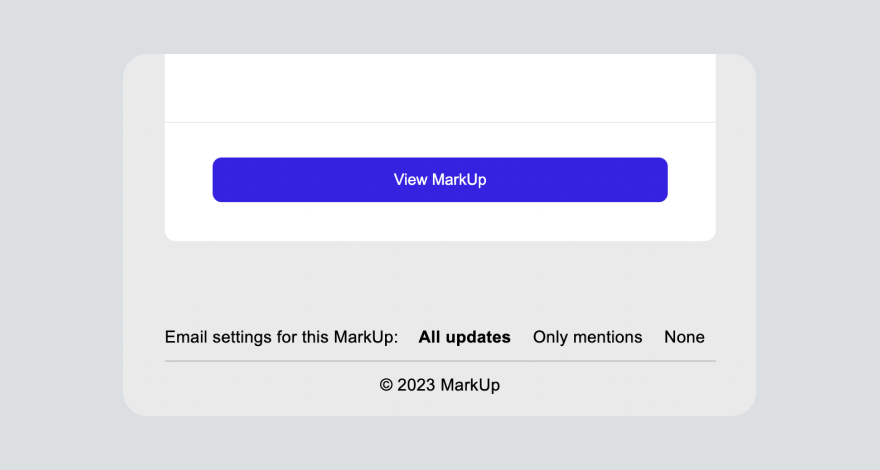
 March 2023
March 2023
New keyboard shortcuts. Following some feedback from the community, we’ve added new keyboard shortcuts to MarkUp.io! Now, you can use shift + enter to create a line break in your MarkUp comments. Easy-peasy! Want even more time-saving hacks? Check out this thread from our fabulous Community Manager, Jess.
Automatic screenshots (in comments). It’s frustrating to work with Guests when you can’t see what they’re seeing. That’s why we made it possible to collect screenshots with each comment left on a MarkUp.
Without having to download the Chrome extension.
Now, if you’re the owner of a Website MarkUp undergoing review, you’ll be able to see which part of the website the reviewer commented on and where they left their original pin.
The Chrome extension is still the fastest way to get screenshots, but it only takes around 1-3 minutes to upload them without it.
Download the Chrome extension here.
New help center. Our brand-new help center is now live (big shout-out to our CS Ops Manager, Molly Smith, for spearheading this massive undertaking)!
You’ll notice a brand new, sleek look and lots of new FAQ/best practices pages on there. Get help with setting up your team, knowing which file types you can upload, and other useful ways to ensure you’re getting the most out of MarkUp.io.
You may discover some MarkUp tips and tricks you didn’t even know you needed!
Zapier integration beta group launched. Our first-ever integration is in beta – and we’ve chosen Zapier!
A big THANK YOU to everyone from the community who joined our beta testing group for this super powerful automation tool.
The community has already come up with several awesome templates. Check them out via a quick demo from our awesome Product Marketer, Tom.
With Zapier, you’ll be able to connect your MarkUp.io account with over 5,000 apps that can help you streamline your feedback process even further! Keep an eye out for the public release later this month.
Wanna be the first to know when we next launch a new integration (which may or may not be Slack)? Become a member of our Slack community!
That’s all, folks
Thanks so much for being a big part of our continued MarkUp.io journey. We look forward to bringing you even more cool new features and improvements in the months to come!
If you want to stay in the loop, subscribe to our exclusive newsletter by joining the Slack community.
And if you’re ready to give any of the above new updates a whirl, your free trial is waiting for you.


