It would be an understatement to say that marketing teams have a lot on their plate.
Developing strategies, briefing creative teams, approving content, launching campaigns, analyzing trends and campaign metrics… and that’s just for starters. 🤯
But much of the time marketers want to spend chipping away at their workload is sucked up by inefficient processes.
Between the constant pings from team members on Slack and keeping track of all the moving parts behind a big project, it’s amazing that marketers get anything done at all.
Let’s explore the most effective productivity tools for marketers and get rid of those time-wasting distractions once and for all.
Disclaimer: The information below is accurate as of May 1, 2023.
Table of contents
- Best productivity tools for designers: Overview [with features & pricing]
- Marketing productivity tools by use case
- Tool #1: MarkUp.io
- Tool #2: Slack
- Tool #3: Asana
- Tool #4: Canva
- Tool #5: Evernote
- Tool #6: Ahrefs
- Tool #7: Grammarly
- Tool #8: FindThatLead
- Tool #9: Bynder
- Tool #10: Hootsuite
Best productivity tools for designers: Overview [with features & pricing]
Here’s a birds-eye view of the features and pricing for each solution we’re going over today.
Put a pin in it. 😁

Now, onto the more serious stuff!
Marketing productivity tools by use case
If you’ve already identified a specific issue in your workflow that’s making you inefficient, look at the list below.
It gives you the overview you need to navigate this blog post easily and go straight to the use case that interests you.
- MarkUp.io: Streamlines businesses’ review-and-approval process through contextual annotations and visual feedback.
- Slack: Makes communication more efficient.
- Asana: Streamlines task management.
- Canva: Makes designing content effortless and accessible.
- Evernote: Optimizes note-taking.
- Ahrefs: Makes search engine optimization (SEO) easier.
- Grammarly: Corrects grammatical errors and improves written content quality.
- FindThatLead: Generates lists with qualified prospects and automates email marketing.
- Bynder: Facilitates consistent branding across all visual content.
- Hootsuite: Helps you manage your brand’s social media accounts in terms of content and messaging.
Now let’s get into the nitty-gritty of all ten productivity tools for marketers.
Tool #1: MarkUp.io
MarkUp.io is a visual feedback tool developed to streamline the review-and-approval workflows of creative professionals (like marketers 😉).

As a marketer, you have to proof content often. But you’re doing it wrong if you’re requesting edits for deliverables over email.
Admit it: email feedback is cumbersome! It’s too easy for comments to get lost in translation.
With MarkUp.io, you can turn that painful experience into a streamlined process free of miscommunications because the platform contextualizes feedback.
How does MarkUp.io improve productivity?
MarkUp.io is on a mission to fix the feedback loop and abolish reviewing deliverables via inefficient channels like email once and for all.
Describing changes you’d like made to a piece of digital content takes up most of the feedback loop. MarkUp.io fixes this problem by giving you a dedicated platform to upload content and get feedback directly, be it a video, graphic, or one of our other accepted file types.
MarkUp.io eliminates the need to write emails like: “Please go to page 58, paragraph three, second sentence, after the comma, and change the word ‘equinox’ to ‘eclipse.’”
Instead, you can click on specific elements of a piece of content and pin a comment as simple as “Change this to ‘eclipse.’”
When you implement a shorter feedback loop, you can spend the rest of that time doing what you do best: being creative.
MarkUp.io features
With MarkUp.io, you can:
- Pin comments with your input straight to the elements that need changing
- Tag teammates and filter feedback comments by @project tags (a.k.a. @mentions)
- Make communication more straightforward through comment threads where team members can ask for clarifications
- Organize projects into Folders within Workspaces
- Control who sees which projects with team roles and permissions
On top of all its core functionalities, MarkUp.io also enables users to share video feedback in the form of Loom recordings, which can be attached to comments for further clarification.
And, for easier Website MarkUp creation, the platform features a Chrome web annotation extension that transforms any webpage into a shareable and browsable carbon copy.
MarkUp.io pricing
Creatives that want the most value from the MarkUp.io app go for the Pro plan since it covers everyone’s extensive business needs. The plan offers:
- One Workspace within which you can create unlimited MarkUps
- 500 GB of storage
- Folders that keep your MarkUps organized
- The ability to manage shared links
The Pro plan starts at $25 per month and supports unlimited users.
Try it out to see if it fits your workflow by signing up for the 14-day free trial with MarkUp.io.
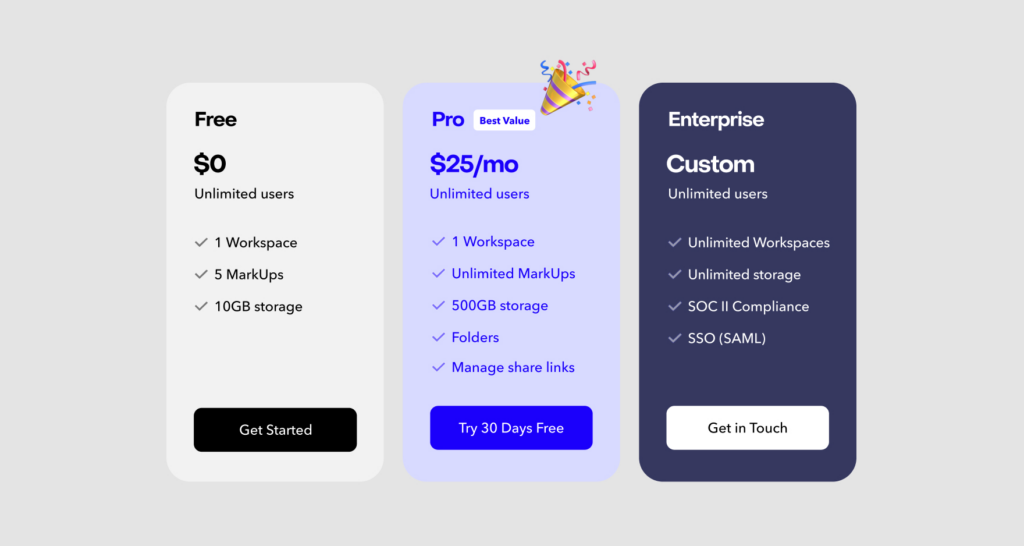
MarkUp.io also offers a free version that gives you access to the platform’s core features. Because the free plan supports five MarkUps and 10 GB of storage, it might not be suitable for busy agencies and creative businesses, but it’s great for freelancers, solopreneurs, and small businesses.
If you’re running a more complex operation and need unlimited Workspaces and storage, let’s discuss your customized Enterprise plan.
Tool #2: Slack
Slack is the holy grail of instant messaging for businesses worldwide. As you probably already know, Slack’s the place where teams connect via private and group messaging, as well as video and voice conferencing.

This app allows users to organize internal and external communication in channels (chatrooms), which make key information (such as team updates) instantly available across an entire company.
How does it improve productivity?
Slack helps professionals communicate more efficiently without the pleasantries and delays of email back-and-forths. Plus, the tool minimizes the need for real-time meetings that can disrupt workflow.
Further, according to users’ needs, Slack can be used as a synchronous and asynchronous communication tool.
For instance, if you’d like not to be disturbed while you’re working on a project, you can pause notifications for a certain amount of time.
You can also change your status to “busy” so everyone on your team knows you don’t have time to talk.
In a nutshell, you could say Slack is like a corporate social media platform where teammates can share files and updates, chat, and hang out by their virtual water cooler.
Slack features
Slack’s core features include
- Statuses that communicate team availability
- Reminders and notifications
- Voice and video calls
- One-on-one chats and group communication channels
Slack pricing
Slack’s pricing ranges from $7.25 to $12.50 per month.

The platform’s pricing structure includes a free plan and an enterprise tier available upon request.
Tool #3: Asana
Asana is a work-management dashboard that helps teams organize their tasks, establish streamlined workflows, and get things done faster. But you probably know that since Asana’s among the most popular collaboration tools on the market today.

How does it improve productivity?
Asana improves workflow visibility and helps marketing agencies prioritize tasks, automate part of their workflows, and have a clear view of deadlines.
With this added transparency, marketers can keep track of task management more efficiently and productively.
Asana features
Asana’s functionalities cover
- Project management with list or kanban board task overviews
- The breakdown of tasks into sub-tasks
- Task assignment
- Due dates
- Reusable project templates
- Work approval requests
Asana pricing
Asana’s pricing is structured across three tiers that range from $10.99 to $24.99 per month.

The tool is also available as a free version, which is suitable for startups and small teams.
Tool #4: Canva
Canva is a popular design tool that can help marketers create professional-looking visual content for presentations, social media posts, event posters, and more.

Canva makes design accessible to non-designers thanks to its drag-and-drop functions and customizable templates.
With this tool, you can create designs from scratch or use ready-made graphic design elements, stock images, templates, and animations.
How does it improve productivity?
One of the biggest perks of using Canva is its collaboration features that encourage teamwork and co-design.
Since most marketers use visuals as part of their content marketing strategy, design plays a big part in their daily workflow.
With Canva, marketers can easily prepare mock-ups for designers instead of wasting time briefing projects via email or video calls. Or better yet, marketers with an eye for design can handle graphics themselves since Canva is so easy to use. This can speed up visual content creation when the design department has its hands full.
Another way Canva can streamline an agency’s productivity is through its collaborative design features. The tool allows users to share designs via links and pin comments with feedback. This also means that Canva can serve as an artwork approval tool.
Canva features
Canva’s features include
- Library with stock photos, graphic elements, and videos
- Video and photo editing capabilities
- Graphic animations
- Social media scheduling tools
- Free customizable templates for various content types (presentations, white papers, reports, etc.)
Canva pricing
Canva’s pricing structure is divided into three plans starting from $119.99.

The platform’s core features are available with the free plan.
Tool #5: Evernote
Evernote is a note-taking app with task-management features developed to help individuals and businesses organize ideas, workflows, tasks, and schedules.

You can use this tool to schedule meetings, meet professional goals, plan vacations, and stay on top of your pet’s walking schedule. 🙃
Evernote is a versatile app that lets you keep all your to-dos in one place.
How does it improve productivity?
Evernote can help marketers:
- Jot down and organize call notes
- Set reminders and receive notifications about time-sensitive to-dos
- Save blog posts, emails, reports, and other online resources that can fuel their research
- Use note templates to make note-taking more efficient
All in all, Evernote has the potential to boost productivity by helping users organize their research and ideas into a searchable digital workspace.
Evernote features
Evernote’s users can:
- Capture text and image notes
- Search keyword tags to find notes fast
- Sync notes across devices
- Create tasks, set due dates, and create to-do lists
- Annotate websites, images, and PDF documents
- Establish integrations with Google Drive, Slack, Microsoft Teams, Zapier, etc.
Evernote pricing
The pricing for Evernote ranges from $7.99 to $14.99 per month.

In addition to the paid plans, the tool also features a free version.
Tool #6: Ahrefs
Ahrefs is an SEO platform with tools for keyword research, link building, competitor analysis, and more.

The tool allows users to explore keywords on relevant search engines, content platforms, and online retail and eCommerce stores.
It makes sense, then, that marketers use Ahrefs to conduct research for their marketing campaigns and content strategies. For instance, you can use Ahrefs to research which content pieces perform well from an SEO standpoint on Google, Amazon, YouTube, etc.
How does it improve productivity?
Ahrefs can help digital marketers pinpoint users’ (and search engines) preferences regarding content with factual data.
Further, Ahrefs reports take the guesswork out of content marketing and can help teams craft effective content strategies based on actual metrics.
When combining data-driven decisions with innovative ideas and creativity, the planning that goes into content creation becomes quicker, more systematic, and highly efficient.
Ahrefs features
Ahrefs supports the following features:
- SEO Dashboard: A thorough overview of multiple websites and their SEO performance with metrics that track organic traffic, backlinks, domain rating, etc.
- Site Explorer: An in-depth analysis of a website’s organic and paid search traffic, as well as its backlinks
- Keywords Explorer: A keyword research tool that outputs keyword suggestions, search volumes, estimates the number of clicks a keyword can get, etc.
- Site Audit: Website analytics tool that identifies the technical and on-page SEO shortcomings of a site
- Rank Tracker: Reports on a website’s position in search engines
- Content Explorer: As Ahrefs puts it, a “search engine made for marketers” that enables professionals to discover content ideas, high-performing websites, and link prospects
Ahrefs pricing
Ahrefs’ pricing structure includes four paid plans that range from $99 to $999.

Tool #7: Grammarly
Grammarly is a typing assistant that helps users write grammatically-correct emails, articles, reports, infographics, presentations — you name it.

Grammarly is available as a web-based platform, a browser extension, and a desktop app.
The web browser extension pops up everywhere you start typing. It can help you write correctly on LinkedIn, Gmail, Facebook, Twitter, Google Docs, the WordPress content management system (CMS), and more.
How does it improve productivity?
A marketer’s workday contains content to review, emails to write, and data to analyze.
Grammarly improves productivity by reducing the time needed to proofread a marketer’s writing and review other creatives’ written work.
The app automatically detects mistakes and typos and suggests alternatives that improve the clarity and correctness of a piece of copy.
It’s important to note that Grammarly doesn’t work for spreadsheets and Google Sheets.
Grammarly features
Grammarly’s feature stack includes:
- Plagiarism, grammar mistakes, and typo detection
- Synonym and word-choice suggestions
- Formality and tone-level adjustments
- Customizable style guides
Grammarly pricing
Grammarly’s pricing is based on the different use cases it works for. For businesses, pricing starts at $15 per member per month. Discounts apply to bigger teams.

Tool #8: FindThatLead
As its name suggests, FindThatLead is a lead generation and prospecting tool for business-to-business operations.

The platform helps marketers and sales experts generate lists with segmented and qualified prospects (a.k.a. potential clients that fit your buyer persona profile).
How does it improve productivity?
FindThatLead can improve a marketing team’s productivity by focusing the team’s efforts only on qualified prospects.
Moreover, the platform features email marketing automation capabilities, such as automatic email follow-ups. This increases a cold-email campaign’s chances of success and makes it more likely to get better response rates.
In a nutshell, FindThatLead can help marketers save time through automation.
FindThatLead features
The most relevant FindThatLead features include:
- Email Search: Find leads’ email addresses by simply typing their name or website domain in the tool
- Verifier: Validate email addresses
- Email Sender: Helps create personalized email campaigns
- Prospector: Generates leads based on advanced segmentation
FindThatLead pricing
The pricing of FindThatLead starts at $49 per month (for one user) and can go up to $399 per month (for six users).

Tool #9: Bynder
Bynder is a digital asset-management platform developed to help brands create memorable user interactions.

With Bynder, businesses can ensure branding consistency by managing their content from a single platform instead of disparate silos.
How does it improve productivity?
Bynder can streamline creative collaboration for content marketers through features like content annotations, approval stages, and version control.
The platform also helps teams create content that’s on-brand and up to the company’s standards using customizable design templates and automation (e.g., resizing graphic elements, bulk editing, animation presets, etc.).
By helping marketers automate workflows, Bynder reduces the time it takes from design to publish, which means teams create more content faster.
Bynder features
Bynder’s features include:
- Digital asset management
- The ability to create and easily apply brand guidelines
- Customizable creative workflows
- Content review-and-approval tools
- Digital brand templates
- Native integrations with Trello, Adobe Creative Cloud, Figma, Hootsuite, Google Analytics, Salesforce, etc.
- Custom integration into existing tech stacks
Bynder pricing
Details on Bynder’s pricing are only available upon inquiry.

Tool #10: Hootsuite
Hootsuite is the world’s first social media management platform. Its scheduling and analytics tools have helped brands manage their content calendars and ad campaigns across social media platforms since 2008.

Hootsuite is helpful for social media marketing teams as it helps them quickly identify customer needs, manage messaging and DMs more easily, and handle content more efficiently.
How does it improve productivity?
The platform is especially useful for marketers who run multiple social media accounts, as Hootsuite makes it possible to manage all of them from one place.
The ability to oversee every social account saves a lot of the time and trouble that usually come with constantly switching between platforms, accounts, and content management tools.
Hootsuite features
With Hootsuite, users can:
- Plan and publish content on social platforms
- Centralize and manage messages from multiple social tools
- Monitor industry trends and competitors’ social media activity
- Manage paid ad campaigns
- Analyze campaign results across all socials
Hootsuite pricing
Hootsuite is offered across four pricing plans.

One Hootsuite user pays $99 per month. The plan for three-member teams costs $249 per month, and the five-user plan is $739 per month. A custom-priced enterprise plan is available on demand.
***
This list is a lot to process. You’ve probably identified some efficiency issues you didn’t even know you had. 😀
If you’re overwhelmed by the task of refreshing your tech stack to optimize some of your processes, we’ve got your back.
Now over to you
Let’s walk together on the first mile of your journey toward finding the best productivity tools for marketers.
You can start speeding up your processes today. MarkUp.io is here to help remove all that painful email feedback whiff-whaff from your review-and-approval process.
Create an account on our platform if you’re ready to step into the light of better performance, faster approvals, and streamlined collaboration.
Don’t miss out on your free 14-day trial with MarkUp.io!

