Commenting on videos used to look like this:

Not anymore!
Introducing Video MarkUps.
The most intuitive way to collaborate on videos is now available for all MarkUp.io users.
That’s right! No more endlessly scrolling through the progress bar, hunting for timestamps to send alongside feedback. No more juggling multiple channels for feedback requests. And forget about that river of comments without context (been there, done that).
With Video MarkUps on MarkUp.io, you can now quickly and easily annotate videos, leaving precise, contextual feedback for your team, collaborators, or clients. Here’s a taste of what to expect.
Collaborative video editing has never been this smooth
With the new Video MarkUp feature, you will drastically improve your video collaboration and review process. Now, you can:
- Give contextual, frame-accurate feedback
- Share your MarkUp with whomever you want
- Start threads, attach files, and resolve comments, all in one place
As simple as that!
Who can use this feature?
All MarkUp.io users can now upload and annotate videos.
There are currently no storage limits in place, and as a MarkUp.io user, you can create as many Video MarkUps as you want.
Starting in June 2022, the storage cap will be introduced, allowing you an extra 10 GB of storage on top of what you already have. This cap, however, will not influence any videos or other formats uploaded before this date. Should you need more, you will be able to upgrade for more storage and other features.
Benefits are aplenty!
While this feature is helpful for anyone working with video, we know these folks will love it:
Agencies creating videos for their clients. This is an obvious one. Between planning videos, developing them, and implementing changes from multiple feedback rounds, video editors stay busy. With video annotation tools, they get some time back that otherwise would have been spent on endless back-and-forth and deciphering context-less comments.
Independent editors and creatives. One of the biggest headaches for freelancers and other independent creators involves adapting to clients’ processes. For instance, while one client may want feedback via email, another might prefer to text their comments directly. Video MarkUps give independent editors and creatives that one standardized place to gather video feedback quickly and in context.
Content creators and YouTubers. Being a successful content creator relies on one attribute: consistency. However, planning, shooting, and editing videos is a time-consuming process. Video MarkUps simplify the review process no matter how many creators, script-writers, editors, and sound engineers weigh in on the video.
Online course creators. Before the pandemic, people turned to eLearning content for certifications and to learn new skills for their fields. Today, more teachers are creating video content to make lessons accessible for all students and better explain the material. Video MarkUps will be a much-needed advantage for educators designing new learning curriculums who need opinions from their peers.
People in highly-regulated industries. If you work in a field like finance, you already know that, before any publication, you must carefully vet your content to ensure you don’t mislead or misinform your audience. Every video produced must be reviewed and approved by many stakeholders, which can get convoluted. Once again, Video MarkUps allow users to quickly and efficiently get approvals and clear comments from compliance that note what needs to change.
Loom and Video MarkUp: how do they work together?
If you’re a regular MarkUp user, you’ve likely already seen (and maybe even used!) the MarkUp Loom integration.
Just like you can record a Loom for live websites, PDFs, and images, you can also add more context to feedback on Video MarkUp with a Loom.
Adding a video within a video … it’s almost like Inception (Or in this case, Loom-ception).

We do want to make one thing clear, though: while both are in video format, Loom ≠ Video MarkUp.
Loom is a way to record feedback you have for a Video MarkUp and can be attached to a comment on the Video MarkUp.
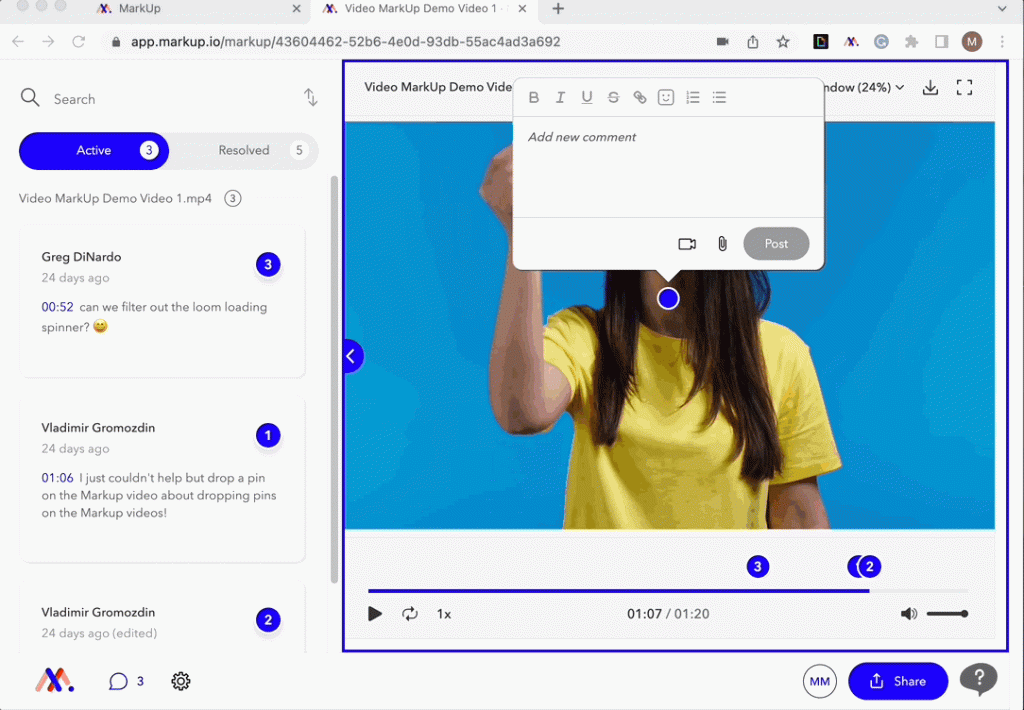
Loom also allows you to record your screen and point out specific instances of the video you would like to change. In this context, the video editor understands not just the changes you want to make, but why you want to make them. When you’re finished, use Loom’s Trim tool to remove any moments that you don’t want to keep. You can even add “chapters” for the receiver in the form of comments if the Loom is long and covers numerous points, letting them easily navigate to the areas they want to view or reference again.
Further, recording a Loom means you don’t need to schedule a meeting to explain your thoughts – just upload a Loom to the Video MarkUp and enjoy shorter feedback loops.
So, what are you waiting for?
Go ahead. Create your first Video MarkUp.

